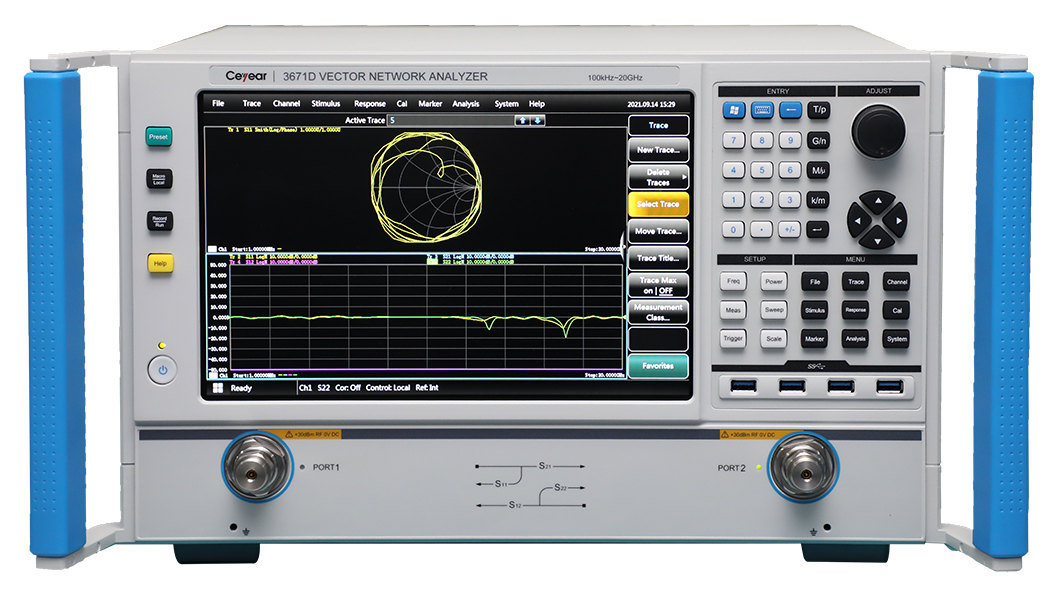contact number:
+86-532-86896691

-

Vector Network Analyzer
3671 Series Vector Network Analyzer
-

Technical Documentation

-

Configuration Options
-

Get a Quote
Frequency range
10MHz to 43.5GHz
Maximum IF Bandwidth
30MHz
-
Product Overview
3671 series vector network analyzer include 3671C (100 kHz~14GHz), 3671D (100 kHz~20GHz), 3671E (100 kHz~26.5GHz), 3671G (10MHz~43.5GHz). 3671series network analyzer provides frequency response, Single-port, response isolation, enhanced response, full-dual port, electronic calibration etc. Offer various display formats, such as logarithmic amplitude, linear amplitude, phase, group delay, Smith chart and polar coordinates. It designed with several standard interfaces, such as: USB, LAN, GPIB, VGA, and HDMI interface. It can accurately measure the amplitude frequency characteristics and phase frequency characteristics and group delay characteristics of microwave network. 3671 series vector network analyzers retain the features of high-end vector network analyzers, including performance indicators, instrument appearance, display effect, software interface, etc., while controlling the volume, weight, wind noise and other aspects of the instrument to create a good experience for users. The product can be widely used in communication and other fields, which are indispensable test equipment in university scientific research.
Features
-
Flexible calibration type, compatible with multiple calibration kits
3671 series vector network analyzer provides different types of calibration such as automated calibration, guided calibration (through response calibration, through response and isolation, single port calibration, enhanced response calibration, full two-port SOLT calibration, TRL calibration can be achieve by mechanical calibration kits), electrical calibration (ECal) etc. Users can choose calibration types based on the test requirements, which greatly facilitates testing on devices with different interfaces.
-
Multiple windows to display all measuring channels
The analyzer possess functions of multi-channel and multi-window display, support up to 64 channels, maximum 32 measuring windows can be simultaneously displayed, and each window can simultaneously display up to 16 test traces, which makes the observation result more visible and the operation more convenient.
-
Recording function achieved single key by automated testing
Record all the operation steps in the process of using the instrument. At the same time, the dialog box for editing can be inserted at any time, and the dialog box will pop up on time to wait for confirmation, so as to realize the interactive function and achieve the single key automation function of the intelligent instrument.
Drag left and right to view all the list
|
Model |
Weight |
Power Consumption |
Temperature Range |
Scan Mode |
Scan Dwell Time |
Compared |
|---|
-


Technical Documentation

-


Configuration Options
-


Get a Quote
-


add to Shopping Cart